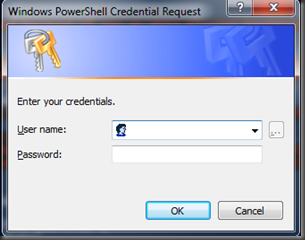symptom:
a web site is down, but the httpd (in my case lighttpd) service started okay. restarting the service still has the same problem.
touch test_file, get the “No space left on device” error
df –h, show a lot of free disk space
Filesystem Size Used Avail Use% Mounted on
/dev/sdb1 10G 2.8G 6.8G 29% /
/dev/sda1 99M 21M 74M 22% /boot
tmpfs 125M 0 125M 0% /dev/shm
problem:
out of inodes
Filesystem Inodes IUsed IFree IUse% Mounted on
/dev/sdb1 655776 655776 0 100% /
/dev/sda1 26208 38 26170 1% /boot
tmpfs 31871 1 31870 1% /dev/shm
fix:
find the files of a certain size (e.g. great than three blocks in this example) to locate these files (in my case is the ruby session files in /srv/www/lighttpd/rails/tmp/sessions, the file name is ruby_sess.xxxxxxxx)
find / –size +3 –print
but rm –f ruby_sess.* failed because “bash: /bin/rm: Argument list too long” (see http://en.kioskea.net/faq/1086-unable-to-delete-file-argument-list-too-long)
ls ruby_sess.* | xargs rm get “-bash: /usr/bin/ls: Argument list too long”
find . –type f –name ruby_sess.* | xargs rm get “-bash: /usr/bin/find: Argument list too long”
finally find . –name “ruby_sess.*” | xargs rm worked
Filesystem Inodes IUsed IFree IUse% Mounted on
/dev/sdb1 655776 122320 533456 19% /
/dev/sda1 26208 38 26170 1% /boot
tmpfs 31871 1 31870 1% /dev/shm