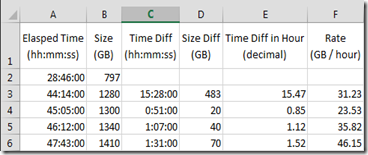Here is a simple way to convert the time to hours in Excel.
Hours (in decimal) = Time (in hh: mm: ss) * 24
24 is the number of hours in one day
It’s handy to caculate the file transfer rate in Excel. In the screenshot below, format column E in Number, the formula in colume E3 is C3 * 24.
Follow the simular concept, convert time to minutes in Excel
Minutes (in decimal) = Time (in hh: mm: ss) * 1440
1440 is the number of minutes in one day
Convert time to seconds in Excel
Seconds (in decimal) = Time (in hh: mm: ss) * 86400
86400 is the number of seconds in one day