We have three hosts running on VSAN 6.1. Today the Disk Management in vSphere Client shows one of the hosts 0 of 0 Disk in Use.
And in VSAN General, it shows the warning of Mixed On-disk Format Version, and there is an upgrade button next to it. (Do Not Click It - I didn’t click it, and am not sure what the impact would be). Because our VSAN environment is built from scratch with VSAN 6.1, it is not upgrade from VSAN 5.5. It does not make sense the disk format requires an upgrade.
Troubleshoot
- Run VSAN Health check, everthing is green.
- The affected host shows all the disks under its Manage, Storage, Storage Devices.
Solution
- Click the first icon under Storage Devices to refresh the host’s storage information.
Now the Disk Management and On Disk Fromat are back to normal.


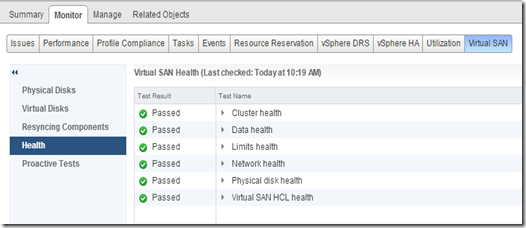



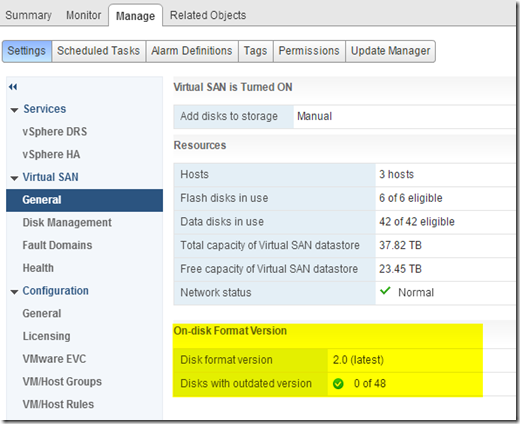


No comments:
Post a Comment